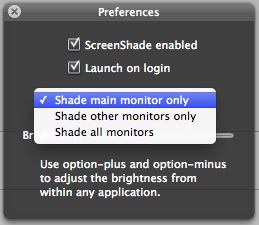Posted on December 5, 2013 at 11:28 am
Mac OS X Mavericks: new problems with old printers? (and some solutions too)
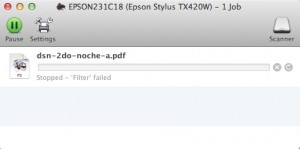 I recently updated a couple of client*s iMacs with Mac OS X Mavericks (better late than never) and found myself stuck with an unknown error from the printer spooler: “Filter failed”.
I recently updated a couple of client*s iMacs with Mac OS X Mavericks (better late than never) and found myself stuck with an unknown error from the printer spooler: “Filter failed”.
I checked all printer software, namely a Kyocera PDL and a Samsung laser printers, and still got the same problem.
A short check with Error Console didn’t helped that much.
I deleted the printers and re/installed them, I checked for more recent drivers on the web but… no way, no solution.
Time to Google out some help.
It turns out that Mac OS X Mavericks doesn’t support (or likes) many older printers and many users are complaining about it so here’s my pick along with a couple of solutions and a few lessons learned.
 First attempt, just as I did, try to delete, remove and reinstall the printer, eventually rebooting in between.
First attempt, just as I did, try to delete, remove and reinstall the printer, eventually rebooting in between.
Then, from the Printer & Scanners panel, right-click to Reset printing system status and try again if the dreaded filter error gets away.
If not, here’s B-Plan.
Mac OS X printing service, CUPS, may be part of the problem so you may turn to GutenDriver, which overrides CUPS’s settings and brings high quality printer drivers for Canon, Epson, Lexmark, and PCL printers.
Download them from GutenDriver web site, as of writing latest version is 5.2.9, and reinstall printer drivers as usual: GutenDriver should have taken place.
Now you’re printing (happily as I did) back with your old printer but through GutenDriver filter.
GutenDriver works from Mac OS X 10.2 up to 10.8 and, as I tested, with 10.9 AKA Mavericks.
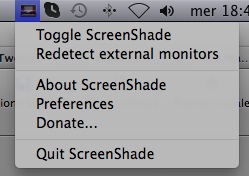 Most of the time, I love a dim-lit working environment (I guess it’s not only me…).
Most of the time, I love a dim-lit working environment (I guess it’s not only me…).