The AdSense Notifier add-on for Firefox has always been one of my favourite extension for FF.
Starting from Firefox 3.0 although, it had several problems.
Now, with FireFox 3.5 release things have gone even worse; moreover its developer, a guy named Allen G. Holman AKA Mincus, has no longer supported its creations nor updated it blog: where are you Allen?
So, no more support from developer, Firefox 3.5 no longer installing it: what else? Living with no Adsense notifications?
No way!
So… I came up with a solution and a way to get it running like before with some help and workarounds both on Mac OS X and Windows.
First let’s get back to basics.
Here is where it all started: AdSense Notifier add-on for Firefox, and here’s the author’s web site Mincus Code.
The first help I got was LancelHoff’s blog which give some good instructions on how to operate on XPI add-on packages.
[thanks Doug Poire AKA dcphosting_services for posting it on Mozilla.org!]
Let’s open it: call Gil Grissom for Adsense.XPI!
Step #1: in first place, get yourself a copy of Adsense.xpi and save it on your desktop.
[Note all instructions from now onwards will be the same for Mac OS X and Windows]
Step #2: rename the downloaded Adsense.xpi file as Adsense.zip and unzip it as usual, preserving directory structure, in a directory called Adsense.
This is the directory structure that you should see:

Step #3: fire your favourite text Editor (on the Mac I’m in love with Smultron) and open the Install.rdf file within the Adsense directory;
Step #4: check line #33 and replace the Firefox version number according to the line below:
<em :maxVersion>3.5.*</em>
we need to fool Firefox into believing that this plug-in is compatible with any 3.5.x version.
[Note: if you aren’t willing to get into this when FF 3.6.x comes out, just put a 3.6.* version number and forget about it!]

Step #5: open nsAdsensenotifier.js under the Components directory with the text editor;
Step #6: look for line 103, replacing the following line of code:
var passwd = "";
with this code (replacing your actual password):
var passwd = "password";
This step will eliminate the annoyance of being asked again the Adsense account password;
Step #7: save all text files and close text editor;
Step #8: zip (or compress) the Adsense folder into Adsense35.xpi: beware not to include the Adsense path into the zip file! That is: no sub-folders or it will not work…
Check here the correct zip file directory structure:

Step #9: open Firefox and uninstall any previous Adsense notifier; restart Firefox;
Step #10: open the Adsense35.xpi directly from Firefox (CMD+O on the Mac or Open File – CTRL+O on Windows) and proceed as usual installing the plug-in.
There you are! Adsense notifier is up and running as usual!
Hope this helps you as much as it helps me!
Notes
I found this notable quotation:
“Anyone who uses Google ads on their blog and web site spends a lot of time checking in to see how they are doing. This has been called GAD or Google Adsense Disorder, and I definitely suffer from it.”
I definitely sign it!
Further readings: about GAD – Google Adsense Disorder and the notifier.
Please note: The following fix worked for me, however, I am offering no warranty for this information. Proceed at your own risk.
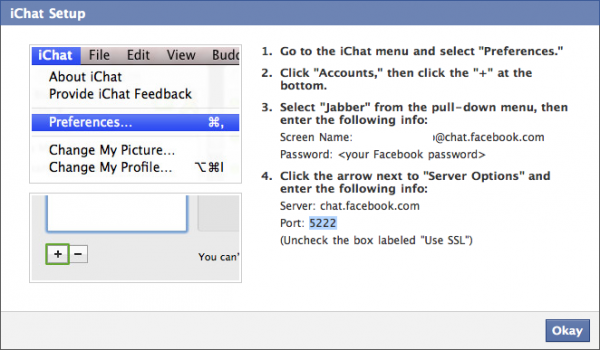
 A telnet server out there on the Internet serves up this amazing adaptation.
A telnet server out there on the Internet serves up this amazing adaptation.


 What is exactly?
What is exactly? iPhone: the most expected widget in history….
iPhone: the most expected widget in history….