Adobe Systems announced the Adobe Creative Suite 4 product family, a milestone release of the industry-leading design and development software for virtually every creative workflow. Delivering radical workflow breakthroughs that bring down the walls between designers and developers and packed with hundreds of feature innovations the new Creative Suite 4 product line advances the creative process across print, Web, mobile, interactive, film and video production.
product family, a milestone release of the industry-leading design and development software for virtually every creative workflow. Delivering radical workflow breakthroughs that bring down the walls between designers and developers and packed with hundreds of feature innovations the new Creative Suite 4 product line advances the creative process across print, Web, mobile, interactive, film and video production.

 Adobe Creative Suite 4
Adobe Creative Suite 4 combines virtually all of Adobe’s new design and development applications, technologies and services in a single box the most comprehensive creative environment ever delivered.
combines virtually all of Adobe’s new design and development applications, technologies and services in a single box the most comprehensive creative environment ever delivered.
Customers can choose from six suites or full version upgrades of 13 stand-alone applications, including Photoshop CS4, Photoshop CS4 Extended, InDesign CS4, Illustrator CS4, Flash CS4 Professional, Dreamweaver CS4, After Effects CS4, and Adobe Premiere Pro CS4.
A simplified workflow in Adobe Creative Suite 4 enables users to design across media more efficiently by making it easier to complete common tasks and switch between mediums without leaving a project. InDesign CS4 includes a new Live Preflight tool that allows designers to catch production errors and a newly customizable Links panel to place files more efficiently. The revolutionary new Content-Aware Scaling tool in Photoshop CS4 and Photoshop CS4 Extended automatically recomposes an image as it is resized, preserving vital areas as it adapts to new dimensions. An expanded version of Dynamic Link in CS4 Production Premium enables users to move content between After Effects CS4, Adobe Premiere Pro CS4, Soundbooth CS4, and Encore CS4, so updates can be seen instantly without rendering.
Designers using the Adobe Creative Suite 4 product family will be able to gain unprecedented creative control using the new expressive features and visual performance improvements in Adobe Flash Player 10 to deliver breakthrough Web experiences across multiple browsers and operating systems.
product family will be able to gain unprecedented creative control using the new expressive features and visual performance improvements in Adobe Flash Player 10 to deliver breakthrough Web experiences across multiple browsers and operating systems.
Adobe Creative Suite 4 brings 3D center-stage providing the ability to paint, composite, and animate 3D models using familiar tools. Flash CS4 Professional now offers the ability to apply tweens to objects instead of keyframes, providing greater control over animation attributes. Also in Flash, the new Bones tool helps create more realistic animations between linked objects. With a searchable library of more than 450 dynamically updated device profiles from leading manufacturers, Adobe Device Central CS4 (see separate release) enables users to easily test mobile content designed using many of the Creative Suite 4 products.
brings 3D center-stage providing the ability to paint, composite, and animate 3D models using familiar tools. Flash CS4 Professional now offers the ability to apply tweens to objects instead of keyframes, providing greater control over animation attributes. Also in Flash, the new Bones tool helps create more realistic animations between linked objects. With a searchable library of more than 450 dynamically updated device profiles from leading manufacturers, Adobe Device Central CS4 (see separate release) enables users to easily test mobile content designed using many of the Creative Suite 4 products.
Adobe Creative Suite 4 significantly expands access to services available to creative professionals and developers who want to collaborate online.
significantly expands access to services available to creative professionals and developers who want to collaborate online.
Adobe ConnectNow, a service of Acrobat.com, can be accessed from InDesign CS4, Illustrator CS4, Photoshop CS4 and Photoshop Extended CS4, Flash CS4 Professional, Dreamweaver CS4, Fireworks CS4, and Acrobat 9 Pro, allowing real-time collaboration with two colleagues or clients. Designers can also share color harmonies with Adobe Kuler™, which is now accessible from within InDesign CS4, Illustrator CS4, Photoshop CS4 and Photoshop Extended CS4, Flash CS4 and Fireworks CS4.
Other online resources include: Adobe Community Help for technical questions%3B Resource Central for accessing video and audio product-related news and tutorials, as well as Soundbooth scores, sound effects, and other stock media%3B and Adobe Bridge Home, a customizable resource for tips, tutorials, news and inspirational content.
Adobe Creative Suite 4 and its associated point products are scheduled to ship in October 2008.
and its associated point products are scheduled to ship in October 2008.
For a limited time, validly licensed customers of eligible versions of Adobe Creative Suite, Adobe Production Studio and Macromedia Studio will be able to upgrade to Creative Suite 4 for the CS3 upgrade price.
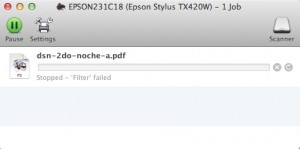 I recently updated a couple of client*s iMacs with Mac OS X Mavericks (better late than never) and found myself stuck with an unknown error from the printer spooler: “Filter failed”.
I recently updated a couple of client*s iMacs with Mac OS X Mavericks (better late than never) and found myself stuck with an unknown error from the printer spooler: “Filter failed”. First attempt, just as I did, try to delete, remove and reinstall the printer, eventually rebooting in between.
First attempt, just as I did, try to delete, remove and reinstall the printer, eventually rebooting in between.
 Written by MacSwitcher Andreas Hegenberg,
Written by MacSwitcher Andreas Hegenberg, 

 Marketcircle today released
Marketcircle today released